Hosting Guardrails with Docker
While you can call Guardrails from your own Python applications, you can also set it up as a service hosted under Flask that you can call via REST API. This simplifies the development and deployment of Guardrails-powered apps by factoring it out into its own scalable endpoint.
In this page, we’ll discuss how to set up the Guardrails server locally as well as how to deploy it as a production service using Docker.
Setup the Guardrails Server Locally
This guide is condensed to get you up and running quickly.
To see the full guide on using the Guardrails Server, see the usage doc.
To learn more about the Guardrails Server, see the concepts doc.
Install guardrails using the "[api]" extra and configure the client. You can find a token on the Guardrails Hub token page after making a free account with Guardrails AI.
pip install "guardrails-ai[api]"
guardrails configure
Now let’s create a server config file that holds our Guards.
First, we need to install any validators we want to use from the hub. In this example we’ll use the RegexMatch validator. Second, we create our Guards in the config.py. We can perform both of these steps at the same time using the guardrails create command.
guardrails create --validators=hub://guardrails/regex_match --guard-name=title-case
Note that this created a config.py file for us. If we look inside, we should find some templated code like this:
from guardrails import Guard
from guardrails.hub import RegexMatch
guard = Guard()
guard.name = 'title-case'
print("GUARD PARAMETERS UNFILLED! UPDATE THIS FILE!") # TODO: Remove this when parameters are filled.
guard.use(RegexMatch()) # TODO: Add parameters.
Our next step is to update the config with any parameters we want to use and remove the TODOs. We'll use a regex that matches title case strings.
from guardrails import Guard
from guardrails.hub import RegexMatch
guard = Guard()
guard.name = 'title-case'
guard.use(RegexMatch(regex="^(?:[A-Z][^\\s]*\\s?)+$"))
Now that we have Guardrails installed and defined in our config file, we just need to start the dev server.
guardrails start --config=./config.py
You can then access documentation for the Guardrails API by navigating in your browser to http://localhost:8000/docs.
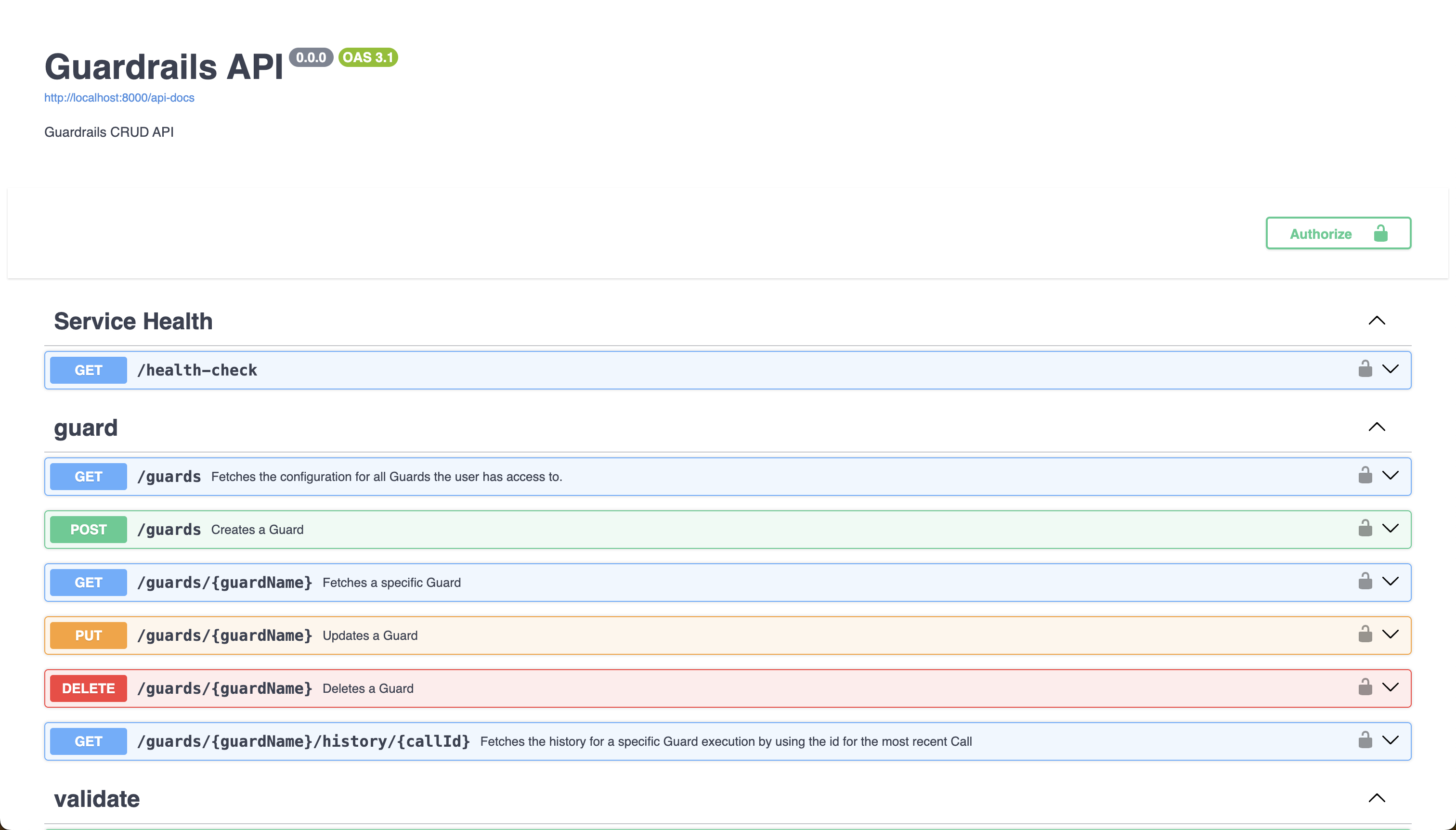
You can use the interactive Swagger page to test calls to Guardrails Server, which you can then implement as REST API calls in your own app.
Best practices
Running the Guardrails server like this is useful for rapid development and testing out guardrails, but it is not suitable for production use. It's a simple Flask server that is not optimized for stability, performance, or security. Flask recommends different options for deploying a Flask app in production, such as using a WSGI server like Gunicorn or uWSGI.
Furthermore, the dev server isn't as portable or deployable broadly as many cloud ecosystems would require.
Our solution for this is to build a Docker container for the Guardrails server, using Gunicorn to server the Flask app.
Hosting Guardrails with Docker
The Guardrails server can be packaged into a Docker container for production deployments. Once containerized, you can host it in any Docker-compatible hosting service, such as Kubernetes, AWS Fargate, Google Cloud Run, etc.
Building and running the Docker container
You can build the Docker container as you would any other Docker application.
We need a dockerfile to get started. You can download the file from our Github repo. Save it in the top level of your project directory as a file called Dockerfile.
docker build -f Dockerfile -t "guardrails-server:latest" --build-arg GUARDRAILS_TOKEN=YOUR_TOKEN_HERE .
You can then start the container and access the docs via https://localhost:8000/docs.
docker run -p 8000:8000 -d guardrails-server:latest
Understanding the Guardrails server Dockerfile
Below we walk through the most significant lines in case you need to customize the server to fit your needs.
ARG GUARDRAILS_TOKEN
Declare a build arg for specifying a Guardrails token to be used during configuration.
RUN python3 -m venv /opt/venv
This runs Guardrails server in a virtual environment, enabling you to run other Python applications on the image without encountering version conflicts between Python packages.
RUN apt-get update
RUN apt-get install -y git
Guardrails Hub installs validators using Git, so we include it as a dependency here.
COPY requirements*.txt .
Copies over any requirements files containing dependencies specific to your container. This could just as easily be a pyproject.toml or poetry.lock depending on how you manage your dependencies.
RUN pip install -r requirements-lock.txt
Installs all requirements for the container. If you have additional Python packages you need to leverage on the container, or if you want to run a specific version of a dependency (e.g., a specific version of Guardrails), you can add them to another requirements*.txt file and insert a second line.
RUN python -m nltk.downloader -d /opt/nltk_data punkt
Download data for the punkt module in the Natural Language Toolkit (NLTK), which Guardrails leverages for tokenization during stream validation.
RUN guardrails configure --enable-metrics --enable-remote-inferencing --token $GUARDRAILS_TOKEN
Configure guardrails to allow anonymous metrics collection, use remote inference endpoints instead of local models for any support validators, and provide the Guardrails token for calling those endpoints.
RUN guardrails hub install hub://guardrails/regex_match
Installs validators from Guardrails Hub. Add additional validators you want to install from Guardrails Hub here.
COPY . .
Copy over any other files you might need into the container’s work directory. You can add files to the .dockerignore file to prevent unwanted files and folders from copying.
EXPOSE 8000
Exposes the Web server for Guardrails Server on port 8000. You can bind this to a different local port when running your Docker container using the -p argument to docker run. Just be sure to pass the custom port as a third argument to guardrails_api.app:create_app() in your startup command.
CMD gunicorn --bind 0.0.0.0:8000 --timeout=90 --workers=4 'guardrails_api.app:create_app(None, "config.py")'
Since the Flask development server is not production-ready, we run it behind Gunicorn to provide concurrent request processing. In this configuration, the Gunicorn server on any given container instance will spawn up 4 concurrent workers to handle many requests at a time with a 90 second timeout for silent (unresponsive) workers.
Note that you can replace Gunicorn here with another WSGI server.
Using OpenAI with the Guardrails server
Just like the open source library, the Guardrails server comes with first class support for OpenAI, and other LLM APIs. By setting your Guardrails Docker Image up to talk to OpenAI, you can pass around guarded OpenAI sdk compatible endpoints to your team, ensuring that all uses of the API are validated and secure.
As with any other use case with OpenAI, you must authenticate with an API key in order to make requests to its services. You have two options for providing an OpenAI API key to the Guardrails server:
-
Specify the API key at build or deploy time as an environment variable on the container. This approach allows you to avoid including your key in requests and abstract it away into the container runtime. Note, though, that if and when your key changes, you would need to redeploy the server with the updated key.
-
Specify the API key at runtime by including it as a named header
x-openai-api-key. This approach allows you to utilize different API keys with different scopes if necessary as well as performing key rotation without the need to restart the server.
Below we’ll show a quick example of setting the OpenAI API key as an environment variable on the container.
First declare this new environment variable in the Dockerfile right below the Guardrails token. These new lines would look like this:
ARG GUARDRAILS_TOKEN
ENV OPENAI_API_KEY
Second, when running the docker container, include this new environment variable with an --env flag:
docker run --env OPENAI_API_KEY=sk-my_openai_api_key -d guardrails-server:latest
This is the simplest and most explicit way to set the environment variable in the container. Note also that both Docker and the Guardrails server support .env files. Should you wish to use this option instead, you can do so in the docker run command:
docker run --env-file ./.env -d guardrails-server:latest
Or when starting the Guardrails server:
CMD gunicorn --bind 0.0.0.0:8000 --timeout=90 --workers=4 'guardrails_api.app:create_app("./.env", "config.py")'
Using Other LLMs with the Guardrails server
One final note, the same approaches above can be used to set other environment variables including other OpenAI env vars like OPENAI_API_BASE, as well as for other libraries or LLMs like ANTHROPIC_API_KEY, TOGETHERAI_API_KEY, etc..